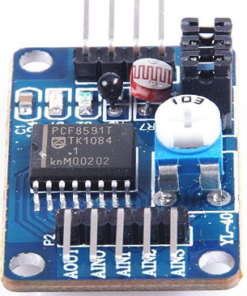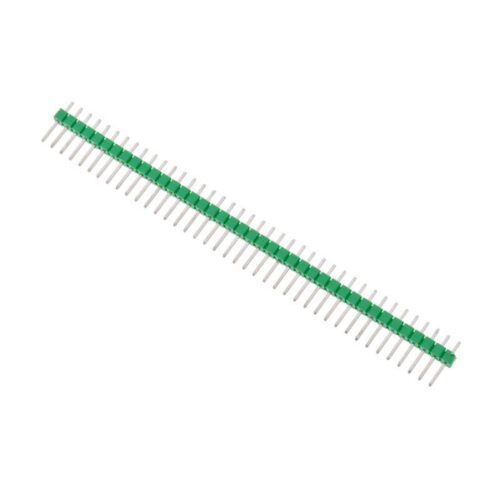No products in the cart.
Description
Introduction :
· ST-LINK / V2 is an online simulation, and download STM8 and STM32 development tool!
Basic Properties
· ST-LINK / V2 is ST STMicroelectronics evaluation, development STM8 and STM32 family MCU series designed to set online download for the integration of simulation and development tools.
· STM8 family via SWIM interface with the ST-LINK / V2 connection;
· STM32 family through the JTAG / SWD interface with the ST-LINK / V2 connections.
· ST-LINK / V2 and PC via high speed USB2.0 connection.
Supported Software
· Direct support ST official IDE (Integrated Development Environment software) ST Visual Develop (STVD) and burning software ST Visual Program (STVP).
· Support ATOLLIC, IAR and Keil, TASKING integrated development environment such as the STM32.
Supported Devices
· Supports all interfaces with SWIM STM8 MCU
· Supports all with JTAG / SWD interface STM32 MCU
·Supports the following models: (The following information corresponds to ST Visual Programmer 3.2.3 version Patch 1)
ST-LINK/V2 Status
The LED labeled \’COM\’ on top of the ST-LINK/V2 shows the ST-LINK/V2 status (whatever the connection type). When the:
- LED is blinking RED: the first USB enumeration with the PC is taking place. If it keeps blinking RED, maybe the USB driver is NOT found.
- LED is RED: communication between ST-LINK/V2 and the PC is established (end of enumeration).
- LED is blinking GREEN/RED: data are being exchanged between the target and the PC.
- LED is GREEN: the last communication has been successful.
- LED is ORANGE: ST-LINK/V2 communication with the target has failed.
Package Contains
- ST-LINK/V2 × 1
- USB type A to Mini-B cable × 1
- 20-pin JTAG/SWD flat ribbon × 1
- 4-pin SWIM cable × 1
- 4-pin SWIM custom connector cable × 1